
From Adobe Stock to your own Picfair storefront — how to upload, keyword, and actually get paid for your images.
Quick Summary / Key Takeaways
- Stock agencies pay 15–50% royalties; direct storefronts like Picfair or SmugMug let you set your own pricing.
- You don’t need a $5,000 camera — agencies approve modern phone photos if they’re sharp and well-lit.
- Model/property releases are required for commercial use but not for editorial images.
- The secret to consistent sales is volume + niches + keywords — a library of 1,000+ photos can generate reliable passive income.
- Start with 3–5 agencies for reach, then add your own storefront for higher-margin sales.
Stats Snapshot & Comparison Tables
Royalty & Payout Comparison
| Platform | Royalty % (non-exclusive) | Payout Minimum | Best For |
|---|---|---|---|
| Adobe Stock | 33% | $25 | Lifestyle, tech, vectors, AI-friendly |
| Shutterstock | 15–40% tiered | $25 | High volume, editorial accepted |
| iStock/Getty | 15–45% | $100 | Global clients, higher exclusivity perks |
| Alamy | ~40% | $50 | Editorial, niche/academic subjects |
| Dreamstime | 25–50% | $100 | Beginner-friendly, tiered commissions |
| Depositphotos | Tiered, ~30–40% | $50 | Clean commercial sets, subscriptions |
| 123RF | 30–60% | $50 | Versatile, international buyers |
| Pond5 | 40% | $25–50 | Photos + strong video crossover |
| Stocksy | 50–75% | $100 | Curated, artistic lifestyle portfolios |
| Canva Creators | Royalty pool distribution | $10–50 | Backgrounds, design-friendly assets |
| Picfair | You set price +100% cut | None | Custom pricing, prints & downloads |
| SmugMug | 85% of markup | Varies | Direct prints + digital sales |
Checklists
Simple Swaps
- Random uploads → Curated mini-series (5–20 images each)
- Vague titles → Keyword-rich captions with buyer intent
- Logos in frame → Clean retouch or mark as Editorial
Extra Tips
- Batch-edit exports in sRGB, 3000px+ long edge.
- Tag “copy space” if there’s empty room for designers’ text.
- Track approvals/sales in a simple spreadsheet to repeat what works.
- Shoot seasonal themes 2–3 months early (Christmas in September, summer fitness in March).
Intro
Stock photography has quietly shifted from stiff handshakes and staged office shots to authentic, diverse, real-life images. The market is still huge — designers, marketers, publishers, and bloggers all need visuals daily. The barrier to entry has never been lower. With a decent camera (or even a modern phone), smart keywording, and a little consistency, your camera roll can start paying you.
But stock isn’t a lottery ticket. The photographers who succeed treat it like a library business: they upload hundreds or thousands of usable images, watch what sells, and build more of that. Think of it as creating a vending machine of digital assets — once filled, it keeps earning passively.
This guide gives you the step-by-step workflow and compares 12 platforms where you can upload your work today.
Table of Contents
Where to Sell (12 Platforms Compared)
Adobe Stock
Adobe Stock is integrated into Creative Cloud, meaning millions of designers see your images right inside Photoshop, Illustrator, and InDesign. Contributors earn a flat 33% royalty on photo sales, with payouts starting at $25 (PayPal or Payoneer). Review times are usually quick, and Adobe accepts both commercial and editorial files.
Pro tip: Images with clean space for copy and diverse lifestyle themes often get featured in Adobe’s search highlights.
Shutterstock
Shutterstock is one of the largest stock agencies, with millions of buyers worldwide. Royalty rates are 15–40%, depending on your contributor “level” (which rises with total downloads). The payout minimum is $25. Shutterstock accepts both editorial and commercial work, and has strong demand for business, technology, and current-events content.
Pro tip: Upload consistently — Shutterstock’s algorithm favors contributors who add fresh files regularly.
iStock (by Getty Images)
iStock contributors earn 15% for non-exclusive content and up to 45% if exclusive. Payouts start at $100. The platform is owned by Getty, so your images can also reach Getty’s enterprise buyers. iStock is especially strong in editorial, business, and premium commercial imagery.
Pro tip: If you have a polished, high-volume portfolio, applying for exclusivity here can significantly increase royalties.
Alamy
Alamy is well-known for its strong editorial and academic client base. Contributors typically receive around 40% commission for non-exclusive content. Payouts start at $50. Unlike some agencies, Alamy allows a broader range of subjects — including scientific, travel, and niche content.
Pro tip: Alamy is a great place for photos that wouldn’t pass the “commercial polish” test elsewhere (e.g., gritty street scenes, unusual subjects).
Dreamstime
Dreamstime pays contributors 25–50% royalties, with higher percentages for exclusive content or high-performing images. Payouts start at $100. Dreamstime is beginner-friendly, with useful contributor resources and a clear rejection feedback system.
Pro tip: Their “Level system” rewards older, frequently-downloaded files by raising their price tier over time. Upload and let files mature.
Depositphotos
Depositphotos runs on a subscription-heavy model, with royalties ranging from roughly 30–40%. The payout minimum is $50 (PayPal, Payoneer, Skrill). They have a strong presence in Eastern Europe and Asia, giving you international exposure.
Pro tip: Clean, commercial-looking content performs best. Think “ads ready to drop into a design.”
123RF
123RF contributors earn 30–60% royalties, depending on exclusivity and contributor level. Payouts start at $50. The agency has a solid buyer base in Asia-Pacific, making it a good supplement to Adobe and Shutterstock.
Pro tip: 123RF often features contributors’ portfolios in curated collections — keywording carefully increases your chances of being included.
Pond5
Although famous for video, Pond5 also allows photo uploads. Contributors earn about 40% royalties on non-exclusive images (and set their own prices for video). Payout minimums range $25–50. It’s especially worthwhile if you also produce B-roll or motion graphics.
Pro tip: Upload both stills and short clips from the same shoot — buyers often purchase both for projects.
Stocksy
Stocksy is a curated cooperative, meaning contributors are members and receive dividends in addition to royalties. The royalty rate is 50% on standard licenses and up to 75% on extended licenses. Payouts start at $100. Acceptance is competitive: you must apply with a cohesive, artistic portfolio.
Pro tip: Stocksy values authenticity and unique aesthetics — think moody, cinematic lifestyle photography rather than generic stock.
Canva Creators
Canva isn’t a traditional stock site — it runs on a royalty pool system. Contributors get paid based on how often their photos are used in Canva Pro exports. Payouts are typically $10–50 minimum, handled via Trolley. Canva buyers love backgrounds, textures, and lifestyle shots with copy space.
Pro tip: Think like a designer: upload images that work as elements (flat lays, simple scenes, clean negative space).
Picfair
Picfair doubles as a marketplace and personal storefront. You set your price, and Picfair adds a 20% markup on the buyer’s side. You keep 100% of your set price. There’s no strict payout minimum. You can sell digital downloads and even prints.
Pro tip: Use Picfair as your “shop window” — promote it on social media, and you can earn much higher margins than agencies.
SmugMug
SmugMug is more of a portfolio/storefront platform than a marketplace. You pay for a Portfolio or Pro plan, then sell prints and downloads directly. You keep 85% of the markup (SmugMug takes 15%). Perfect if you want to maintain brand control and upsell prints.
Pro tip: SmugMug shines if you already have an audience (blog, social, or local network) and want a polished, branded sales hub.
FAQs Section
1. What kind of photos actually sell best?
Buyers aren’t paying for your prettiest landscape — they’re solving content needs. The global market leans toward:
- Business & lifestyle: freelancers with laptops, diverse coworkers collaborating, remote setups.
- Health & fitness: yoga at home, healthy eating, telehealth consults.
- Technology: VR headsets, mobile banking, AI visualizations.
- Diversity & inclusion: authentic representation of age, race, gender, body type.
- Seasonal/evergreen: holidays, back-to-school, weddings.
A 2023 Adobe Stock report showed business and diversity imagery outperformed travel and landscapes by 3x in downloads.
Takeaway: Don’t chase “pretty.” Chase usable. Think: “Could a small business or blogger drop this into their post tomorrow?”
2. Do I need expensive gear?
Not at all. Agencies reject based on quality, not brand. Modern iPhones or Samsung flagships produce files big enough (12–48 MP) to pass. In fact my very first camera was a beginner Canon Rebel. What matters:
- Shoot in good light (natural light reduces noise).
- Export to sRGB JPG at 3000px+.
- Avoid over-editing; artifacts get flagged.
- Consider RAW if you’re using a DSLR or mirrorless.
Photographers have built $500/month portfolios entirely from iPhone photos, provided they stick to clean, bright subjects.
Takeaway: Skill > gear. If your image looks sharp and professional, it can sell.
3. How much money can I realistically make?
Stock photography is a slow burn. A handful of files won’t earn much. Industry surveys show:
- 100 images = $20–50/month average.
- 1,000 images = $200–500/month.
- 5,000+ images = $1,000–$2,000/month (often side-income).
- 20,000+ images with video = full-time potential.
Remember, one strong image can sell hundreds of times. But the math is: volume + niches + keywording.
Takeaway: Don’t expect overnight riches. Treat it like building a long-term digital asset library.
4. What are model and property releases, and when do I need them?
- Model release: A signed consent from anyone recognizable.
- Property release: Required for identifiable private homes, artwork, or brand designs.
Example:
- A portrait of your friend at a café = needs model release.
- A photo of your living room = needs property release.
- A street photo with logos = mark “editorial only.”
Takeaway: Releases unlock commercial use, which pays more. No release = editorial-only license.
5. Should I sell photos exclusively?
Exclusivity can raise royalties: iStock exclusive contributors earn up to 45% vs. 15% non-exclusive. Stocksy requires exclusivity but pays 50–75%.
Downside: exclusivity reduces your reach — buyers who prefer Shutterstock or Adobe won’t see your work. Most new contributors stay non-exclusive until they see where sales come from.
Takeaway: Unless a curated site invites you, keep your portfolio broad.
6. What’s the difference between editorial and commercial stock?
- Commercial = used in ads. Must be logo-free, property-cleared, and model-released.
- Editorial = used in news/blogs. Can include logos, real locations, unreleased people.
Example: “Man with Coca-Cola can at picnic” = editorial. “Man holding blank red soda can” = commercial.
Takeaway: Editorial sells less but is easier to shoot. Commercial requires more prep but brings bigger clients.
7. How do I keyword effectively?
Keywords = discoverability. Without them, your image vanishes. Best practice:
- 30–50 keywords, ordered by relevance.
- Literal first: “woman using laptop.”
- Context next: “remote work, freelancer, digital nomad.”
- Style last: “copy space, bright, minimalist.”
Agencies penalize keyword spamming. Aim for accuracy + buyer intent.
Takeaway: Think like a buyer typing into search — not like a photographer.
8. How long does it take to see sales?
Agencies usually review in 2–7 days. First sales often happen in the first month — if your keywords are good. But momentum builds slowly: the more you upload, the more the algorithm trusts you. Consistent uploaders see stronger visibility.
Takeaway: Upload weekly or monthly. Stock rewards consistency more than bursts.
9. What are the best sites for beginners?
- Adobe Stock: fair royalties, big reach.
- Shutterstock: huge client base, fast approvals.
- Dreamstime: beginner-friendly, educational resources.
- Picfair: build your own storefront, keep full price.
Start here, then expand to Getty/iStock, Alamy, and curated sites once you have volume.
Takeaway: Don’t overwhelm yourself with 12 uploads at once. Focus on 3–5, then scale.
10. How do I grow income over time?
- Upload in series, not singles.
- Study bestsellers in your niche, then shoot similar concepts differently.
- Add video clips: 10-second B-rolls often earn more than photos.
- Plan seasonal shoots early (e.g., summer vacation in spring).
- Promote your Picfair or SmugMug store on social for direct buyers.
Takeaway: Stock success = habits. Shoot → keyword → upload → repeat.
Advanced Tips / Best Practices
- Use tools like Photo Mechanic or Lightroom IPTC templates to speed up keywording.
- Diversify into AI-generated stock elements (if platforms allow) but always label correctly.
- Track approval/rejection reasons — every agency has quirks.
- Build a workflow: cull, edit, export, keyword, upload, repeat.
Next Steps / Wrap-Up
Stock photo income won’t replace a full-time job immediately — but it can become meaningful side income if you treat it like a library business. Start with 50 clean, keyworded images. Upload to Adobe, Shutterstock, and Dreamstime. Build your Picfair storefront for higher margins. Then keep adding to your vending machine.
Final CTA: Ready to turn your photos into passive revenue? Click here
Author Bio
Kelly Bejelly is the founder of Money Diary and a veteran digital entrepreneur with 15+ years of online business experience. She has built and sold multiple profitable blogs, worked with national brands like Johnsonville on sponsored campaigns, spoken at WordPress conferences, and published a cookbook recognized across major outlets. Through Money Diary, Kelly shares proven strategies on side hustles, freelancing, and digital income — combining her background in client success, SEO, and brand building with real-world results. Her mission is to help readers turn creativity and persistence into financial freedom.
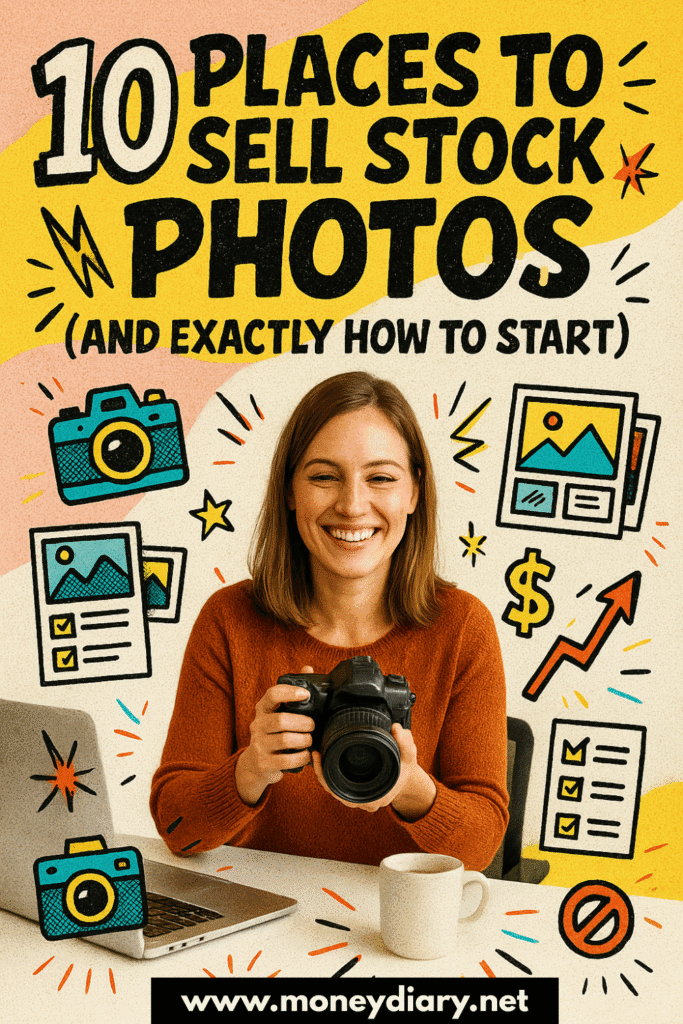
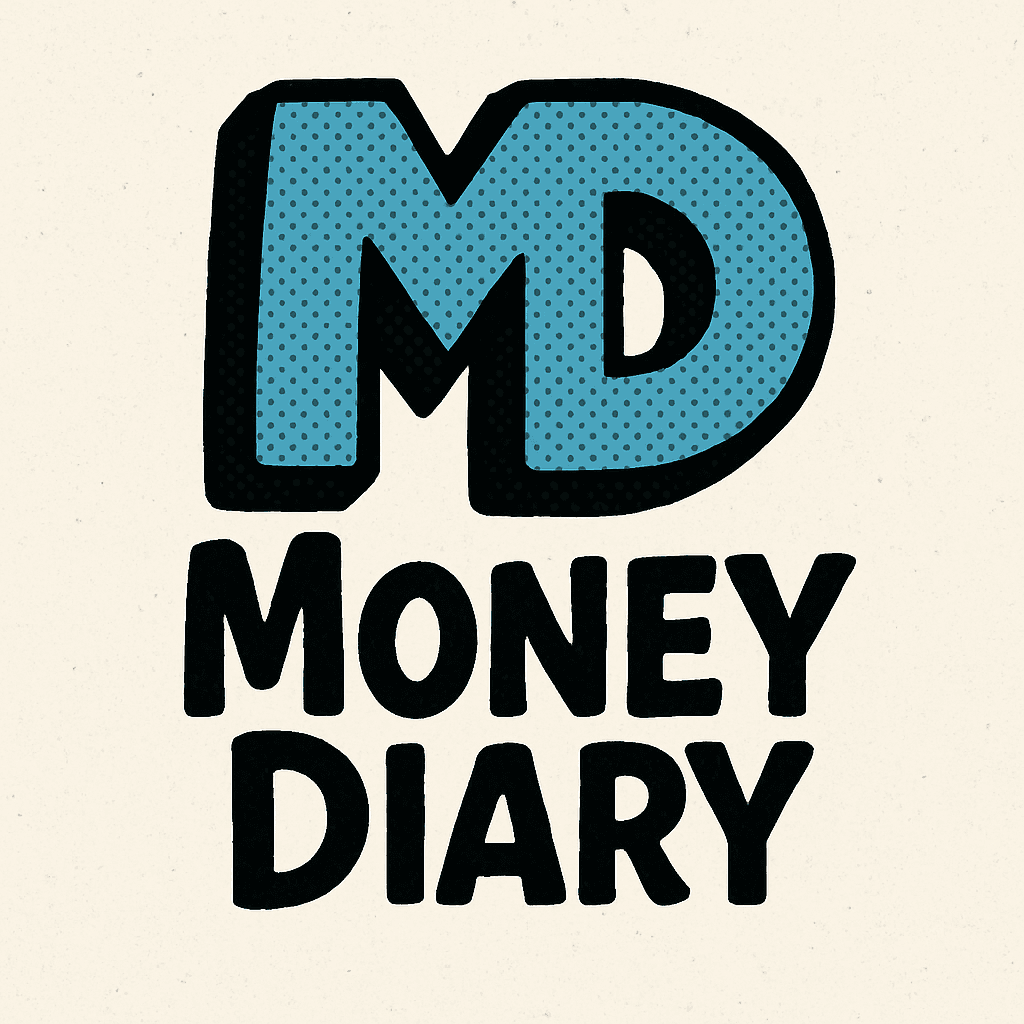

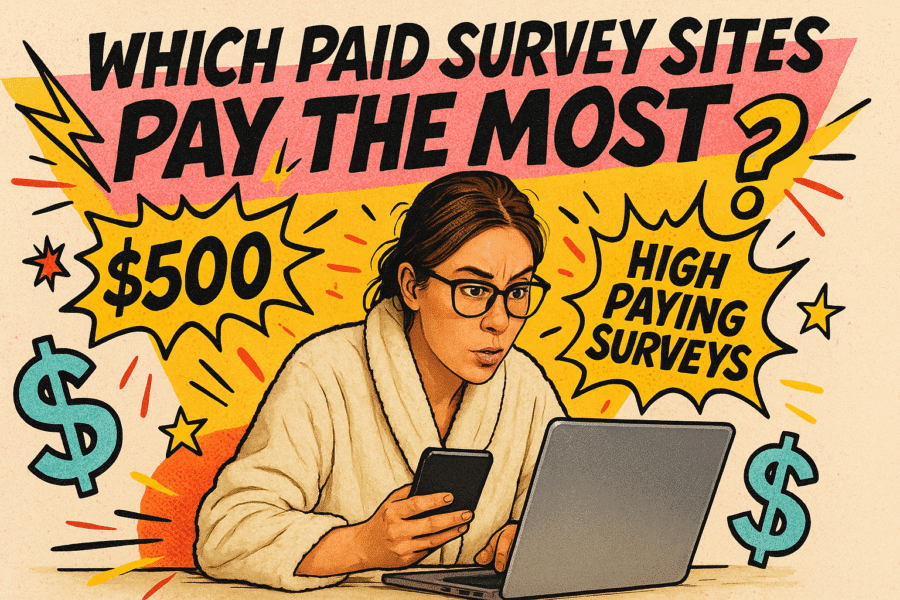
Leave a Reply